Welcome to the world of SQL! Whether you’re a seasoned coder or a beginner, this class is designed to give you the skills and knowledge you need to write effective SQL queries.
If you’re new to coding, don’t worry - we’ll start with the basics and guide you through the fundamentals of SQL. And if you’re already familiar with other programming languages, you’ll find that SQL is a powerful tool that can help you organize and manipulate data more efficiently than ever before.
By the end of this learning journey, you’ll be able to write SQL queries with confidence, and you’ll have a solid foundation for further exploration into the world of database management. So let’s get started - together, we’ll unlock the full potential of SQL!
Prerequisites
For this guide, we’re going to use BigQuery which is part of Google Cloud. BigQuery has a ton of public datasets that are free to query for the first 1 TB of data per month, and we won’t nearly come close to that. Sign up for Google Cloud and install the bq command line tool.
If you don’t want to use the bq tool, you can run any of these queries in the BigQuery web UI. I like the bq tool for quickly running queries to explore data. I usually tweak queries there, and then copy it over to the BigQuery UI when I want to start visualizing data and doing more data science-y things.
If you have never used the command line, I recommend checking out Chapter 1 of Conquering the Command Line
Config file
Open up your Terminal application (Applications > Utilities) and create a file in your home directory called .bigqueryrc:
echo "[query]\n --use_legacy_sql=false" >> ~/.bigqueryrcThis magic command does a few things:
- The
echocommand is basically just a print statement - This string
"[query]\n --use_legacy_sql=false"defines a singlequeryrule to not use legacy SQL >>is a bash operator for appending content to a file~/.bigqueryrcis the location of the BigQuery config file
If you run cat ~/.bigqueryrc you should see the following output:
[query]
--use_legacy_sql=falseNow you should be able to run the bq command. Try running bq query 'SELECT current_date()'. If it worked, you should see something like:
+------------+
| f0_ |
+------------+
| 2023-04-09 |
+------------+You can learn more about the syntax of the bq command here.
As mentioned earlier, we can also run these queries in the BigQuery UI as well:
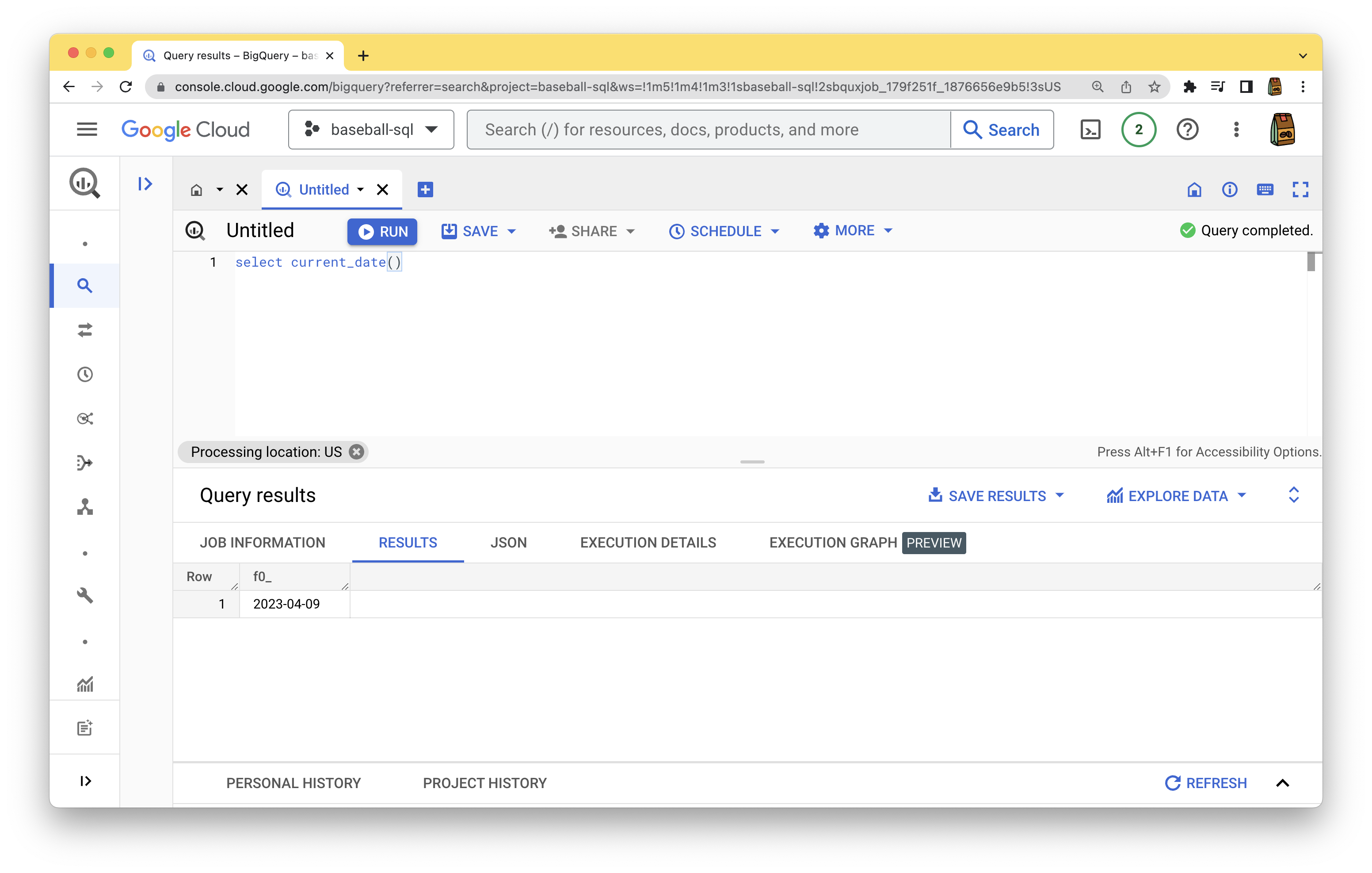
In the next section, we’ll start querying actual tables.