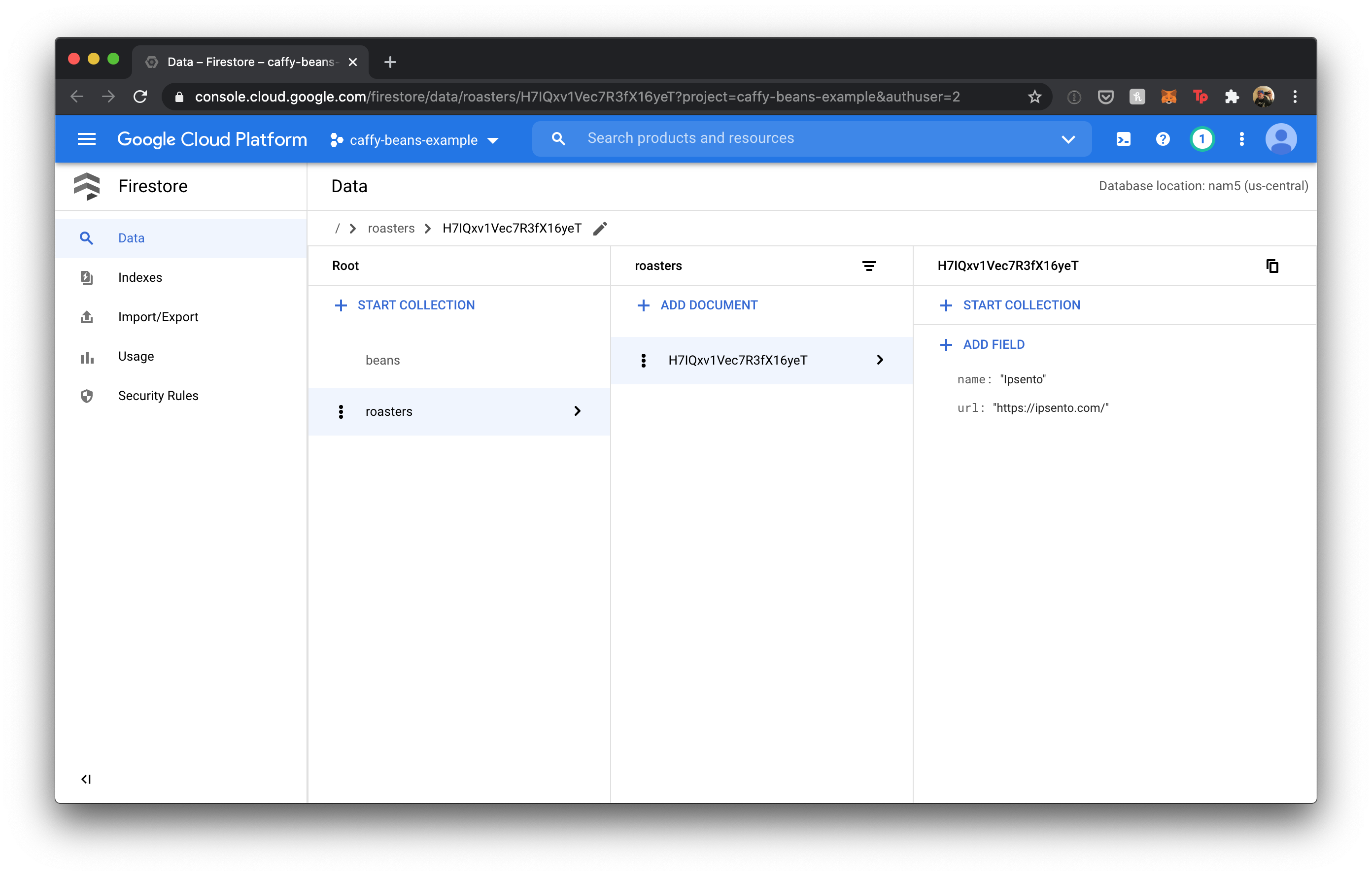
Building a coffee API with Go Fx and Firestore
In my quest to build a coffee-sharing app (think Untappd for coffee), the main thing that's been holding me back is an open dataset with a ton of coffee beans and roasters. I've long searched for something like this but it doesn't seem to exist yet, so I decided to build the dataset myself in hopes that others will help me populate it.
It also would be great if this was accessible via a simple REST API. I've built APIs before with NodeJS, Elixir, and Python, but I haven't worked too much with Go. I've been using it a lot more at work, and it's quickly becoming my language of choice when building something new.
I've been meaning to try Uber's Go Fx library and Google's Firestore database and they have great Go libraries so I decided to dive in and build something over holiday break.
Initial Setup
Note: This post will take you from a blank main.go file to a working, deployed application in the cloud. We'll be using Google Cloud Platform and everything we do is covered under the free plan, but you will have to create a billing account.
Start by creating a new folder to house your project. For me, I just use my home folder in a Code folder. My working directory is /Users/mager/Code/caffy-beans-example.
Change into your new directory and make sure you have Go installed. Initialize a new Go module:
> go mod init github.com/mager/caffy-beans-example
go: creating new go.mod: module github.com/mager/caffy-beans-exampleGo modules are nice because you don't have to manually add packages; IDEs like VSCode and GoLand will automatically add them when you start typing, and when you run go run or go test, they will automatically be included in go.mod (which keeps a list of a project's dependencies).
I'm using github.com/mager/caffy-beans-example because I intend on hosting this code on Github, but your folder structure could be anything. Read more about Go modules here.
Go Fx & Hello World
Let's start by getting a Go Fx app to Hello World.
Fx is built around dependency injection and modularity.
An Fx application has multiple "options" (based on the functional options paradigm):
- Provide options, which are basically lazy constructors. Imagine initializing a logger but not doing anything with it yet.
- Invoke options, where the constructors are invoked and introduced to the rest of the application. We also get access to the "lifecycle interface", which is a series of hooks or callbacks that let us run code during the startup & shutdown phases of your app.
We'll build an Fx app that has a few providers:
- Logger
- Router
- Database
- Config
Let's get started by creating a main.go file with a main function:
package main
import (
"fmt"
"go.uber.org/fx"
)
func main() {
fx.New(
fx.Invoke(Register),
).Run()
}
func Register() {
fmt.Println("Hello, World!")
}
In the above example, we have a simple fx application that doesn't have any providers yet. fx.New currently just has a single invocation (the Register function). When we start adding providers soon, you'll see how the constructors are passed to Register.
New() returns an fx.App and we call Run() on it, which is the standard way to run an fx app. There are other granular methods like Start(), Stop(), Done(), Err(), but our app isn't that complex.
Run go run main.go and you should see the following output:
{"level":"info","ts":1609709590.39464,"msg":"providing","type":"fx.Lifecycle","constructor":"go.uber.org/fx.New.func1()"}
{"level":"info","ts":1609709590.394745,"msg":"providing","type":"fx.Shutdowner","constructor":"go.uber.org/fx.(*App).shutdowner-fm()"}
{"level":"info","ts":1609709590.394766,"msg":"providing","type":"fx.DotGraph","constructor":"go.uber.org/fx.(*App).dotGraph-fm()"}
{"level":"info","ts":1609709590.394778,"msg":"invoke","function":"main.Register()"}
Hello, World!
{"level":"info","ts":1609709590.395226,"msg":"running"}We can see that we have a few log statements, and there's our Hello, World! just before the app gets running.
Adding a real logger
Instead of just using fmt, we want to use a real logger in this application. Let's add a logger provider and initialize a zap logger. I chose this logger because it's fast and works nicely with structured data.
Create a new folder called logger and add logger.go:
package logger
import (
"go.uber.org/zap"
)
// ProvideLogger provides a zap logger
func ProvideLogger() *zap.SugaredLogger {
logger, _ := zap.NewProduction()
return logger.Sugar()
}
var Options = ProvideLoggerThe logging package returns a function that initializes the logger.
Update your main.go file to the following:
package main
import (
"github.com/mager/caffy-beans-example/logger"
"go.uber.org/fx"
"go.uber.org/zap"
)
func main() {
fx.New(
fx.Provide(
logger.Options,
),
fx.Invoke(Register),
).Run()
}
func Register(logger *zap.SugaredLogger) {
logger.Info("Hello, World!")
}Now fx.Provide function collects all the options and passes them to the invoke function. We updated the Register signature to include the logger and we've replaced the print statement with logger.Info.
If you restart your server (go run main.go) again, you'll see some better logging:
{"level":"info","ts":1609712168.326265,"msg":"providing","type":"*zap.SugaredLogger","constructor":"github.com/mager/caffy-beans-example/logger.ProvideLogger()"}
{"level":"info","ts":1609712168.326376,"msg":"providing","type":"fx.Lifecycle","constructor":"go.uber.org/fx.New.func1()"}
{"level":"info","ts":1609712168.326391,"msg":"providing","type":"fx.Shutdowner","constructor":"go.uber.org/fx.(*App).shutdowner-fm()"}
{"level":"info","ts":1609712168.326431,"msg":"providing","type":"fx.DotGraph","constructor":"go.uber.org/fx.(*App).dotGraph-fm()"}
{"level":"info","ts":1609712168.32647,"msg":"invoke","function":"main.Register()"}
{"level":"info","ts":1609712168.3265889,"caller":"caffy-beans-example/main.go:19","msg":"Hello, World!"}
{"level":"info","ts":1609712168.327046,"msg":"running"}Adding a router
We're building an API so we need to add some routes. Let's add a mux router provider. Create a router folder with router.go:
package router
import (
"net/http"
"github.com/gorilla/mux"
)
// ProvideRouter provides a gorilla mux router
func ProvideRouter() *mux.Router {
var router = mux.NewRouter()
router.Use(jsonMiddleware)
return router
}
// jsonMiddleware makes sure that every response is JSON
func jsonMiddleware(next http.Handler) http.Handler {
return http.HandlerFunc(func(w http.ResponseWriter, r *http.Request) {
w.Header().Add("Content-Type", "application/json")
next.ServeHTTP(w, r)
})
}
var Options = ProvideRouterThis router package initializes a mux.Router and adds some middleware to ensure that all HTTP responses have a specific Content-Type header added.
Let's update main.go:
package main
import (
"net/http"
"github.com/gorilla/mux"
"github.com/mager/caffy-beans-example/logger"
"github.com/mager/caffy-beans-example/router"
"go.uber.org/fx"
"go.uber.org/zap"
)
func main() {
fx.New(
fx.Provide(
logger.Options,
router.Options,
),
fx.Invoke(Register),
).Run()
}
func Register(logger *zap.SugaredLogger, router *mux.Router) {
addr := ":8080"
logger.Info("Listening on ", addr)
go http.ListenAndServe(addr, router)
}We've added router options to fx.Provide and also updated the signature of Register to include the router. The order of these doesn't matter but it's important to get the type right.
If you restart your server, you'll see a Listening on :8080 message and if you visit http://localhost:8080 you should see a 404 page.
Before we add a route, let's upgrade our app to use Fx's lifecycle interface.
Lifecycle hooks
Each Fx app has lifecycle hooks that let you tap into the start & stop phases of your app. This makes your app less panicy and gives you more control over when things happen. Let's update main.go again:
package main
import (
"context"
"net/http"
"github.com/gorilla/mux"
"github.com/mager/caffy-beans-example/logger"
"github.com/mager/caffy-beans-example/router"
"go.uber.org/fx"
"go.uber.org/zap"
)
func main() {
fx.New(
fx.Provide(
logger.Options,
router.Options,
),
fx.Invoke(Register),
).Run()
}
func Register(
lc fx.Lifecycle,
logger *zap.SugaredLogger,
router *mux.Router,
) {
lc.Append(
fx.Hook{
OnStart: func(context.Context) error {
addr := ":8080"
logger.Info("Listening on ", addr)
go http.ListenAndServe(addr, router)
return nil
},
OnStop: func(context.Context) error {
defer logger.Sync()
return nil
},
},
)
}We add router.Options to the Provide function and the Register function now has 3 arguments: fx.Lifecycle, *zap.SugaredLogger, and *mux.Router. The order of these doesn't matter, but I prefer to add lc first be it's included with fx.
We append these lifecycle hooks and now the server starts listening OnStart and we've added some cleanup for logger in the OnStop.
Adding a route handler
Let's add a simple route handler for fetching a list of beans. Create a folder called route_handler and a route_handler.go:
package route_handler
import (
"encoding/json"
"net/http"
"github.com/gorilla/mux"
"go.uber.org/zap"
)
// Handler struct for HTTP requests
type Handler struct {
logger *zap.SugaredLogger
router *mux.Router
}
// New creates a Handler struct
func New(logger *zap.SugaredLogger, router *mux.Router) *Handler {
h := Handler{logger, router}
h.registerRoutes()
return &h
}
// RegisterRoutes registers all the routes for the route handler
func (h *Handler) registerRoutes() {
h.router.HandleFunc("/beans", h.getBeans).Methods("GET")
}
// Bean represents a coffee bean in our API
type Bean struct {
Flavors []string `json:"flavors"`
Name string `json:"name"`
Roaster string `json:"roaster"`
Shade string `json:"shade"`
}
// BeansResp is the response for the GET /beans endpoint
type BeansResp struct {
Beans []Bean `json:"beans"`
}
// getBeans is the route handler for the GET /beans endpoint
func (h *Handler) getBeans(w http.ResponseWriter, r *http.Request) {
var beans = make([]Bean, 0, 1)
var b = Bean{
Name: "Big Hugs",
Roaster: "Dark Matter",
Shade: "dark",
Flavors: []string{"raspberry", "hot fudge", "lemon"},
}
beans = append(beans, b)
json.NewEncoder(w).Encode(&BeansResp{beans})
}There's a lot going on here. I'll summarize:
- We created a
Handlerstruct which has our logger & router - The
Newfunction calls theregisterRouteswhich registers our route and ensures that all GET requests to/beansgo to our handler - The
Beanstruct defines the coffee bean (we'll do more with this later) - The
getBeanshandler has some hardcoded data and returns aBeansRespwhich is just a list ofBeanrecords
Let's update main.go next. Right below the lc.Append in our Register function, call the route handler:
package main
import (
"context"
"net/http"
"cloud.google.com/go/firestore"
"github.com/gorilla/mux"
"github.com/mager/caffy-beans-example/logger"
"github.com/mager/caffy-beans-example/router"
handler "github.com/mager/caffy-beans-example/route_handler" // New
"go.uber.org/fx"
"go.uber.org/zap"
)
func main() {
fx.New(
fx.Provide(
logger.Options,
router.Options,
),
fx.Invoke(Register),
).Run()
}
func Register(
lc fx.Lifecycle,
logger *zap.SugaredLogger,
router *mux.Router,
) {
lc.Append(
fx.Hook{
OnStart: func(context.Context) error {
addr := ":8080"
logger.Info("Listening on ", addr)
go http.ListenAndServe(addr, router)
return nil
},
OnStop: func(context.Context) error {
defer logger.Sync()
return nil
},
},
)
handler.New(logger, router) // New
}
Restart your server and make an http request to http://localhost:8080/beans:
curl http://localhost:8080/beansThe response:
{
"beans": [
{
"flavors": ["raspberry", "hot fudge", "lemon"],
"name": "Big Hugs",
"roaster": "Dark Matter",
"shade": "dark"
}
]
}Even though this is hardcoded data, we have a working API. Let's add some real data now.
Adding a database
I chose Google's Firestore because the dataset I'm creating isn't relational so a document database makes more sense. And Firestore is easy to get up and running fast.
Make sure you have gcloud installed and you have set up a billing account. Also, set yourself a reminder to tear down these resources we're about to create.
- Run
gcloud projects create <your-project-name>to create a new project
> gcloud projects create caffy-beans-example
Create in progress for [https://cloudresourcemanager.googleapis.com/v1/projects/caffy-beans-example].
Waiting for [operations/cp.01234567890] to finish...done.
Enabling service [cloudapis.googleapis.com] on project [caffy-beans-example]...
Operation "operations/acf.00000000-0000-0000-0000-000000000" finished successfully.-
Run
gcloud config set project <your-project-name>to set your current project -
Run
gcloud app createto create an App Engine app (UPpubDate: I recommend checking out Cloud Run instead of App Engine)
You'll be prompted to chose a region, remember it for the next step.
- Run
gcloud firestore databases create --region=<your-region>to create a database
> gcloud firestore databases create --region=us-central
Waiting for operation [apps/caffy-beans-example/operations/00000000-0000-0000-0000-000000000000] to complete...done.
Success! Selected Google Cloud Firestore Native database for caffy-beans-exampleYou should be able to see an empty Firestore database if you visit https://console.cloud.google.com/firestore/data?project=your-project-name.
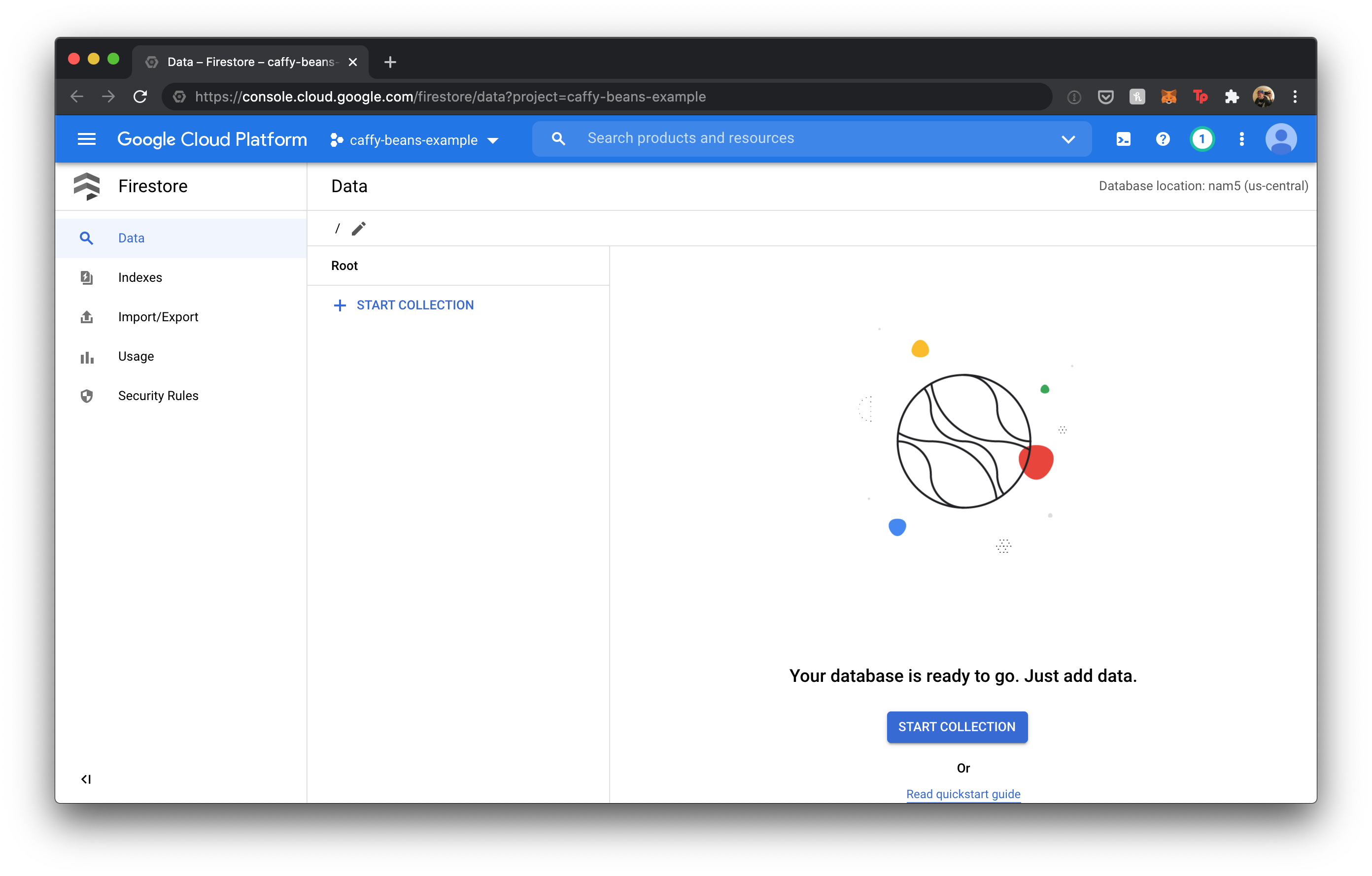
Let's add some data. Create a new collection called beans and some fields:
| Field | Type | Value |
|---|---|---|
roaster | string | Stumptown |
name | string | Hair Bender |
flavors | array | blackberry, toffee |
shade | string | light |
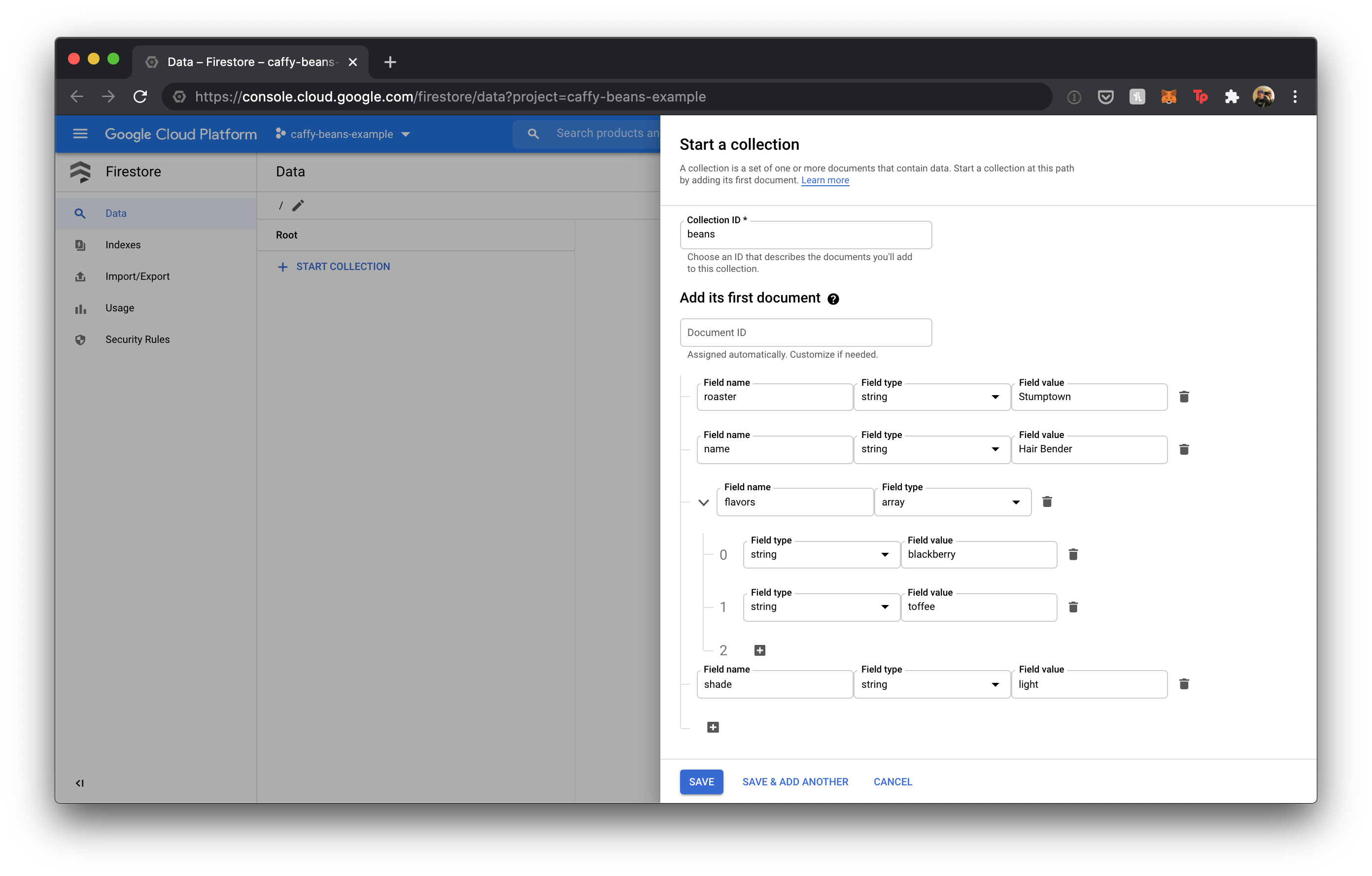
You should be able to view the data after creating it:
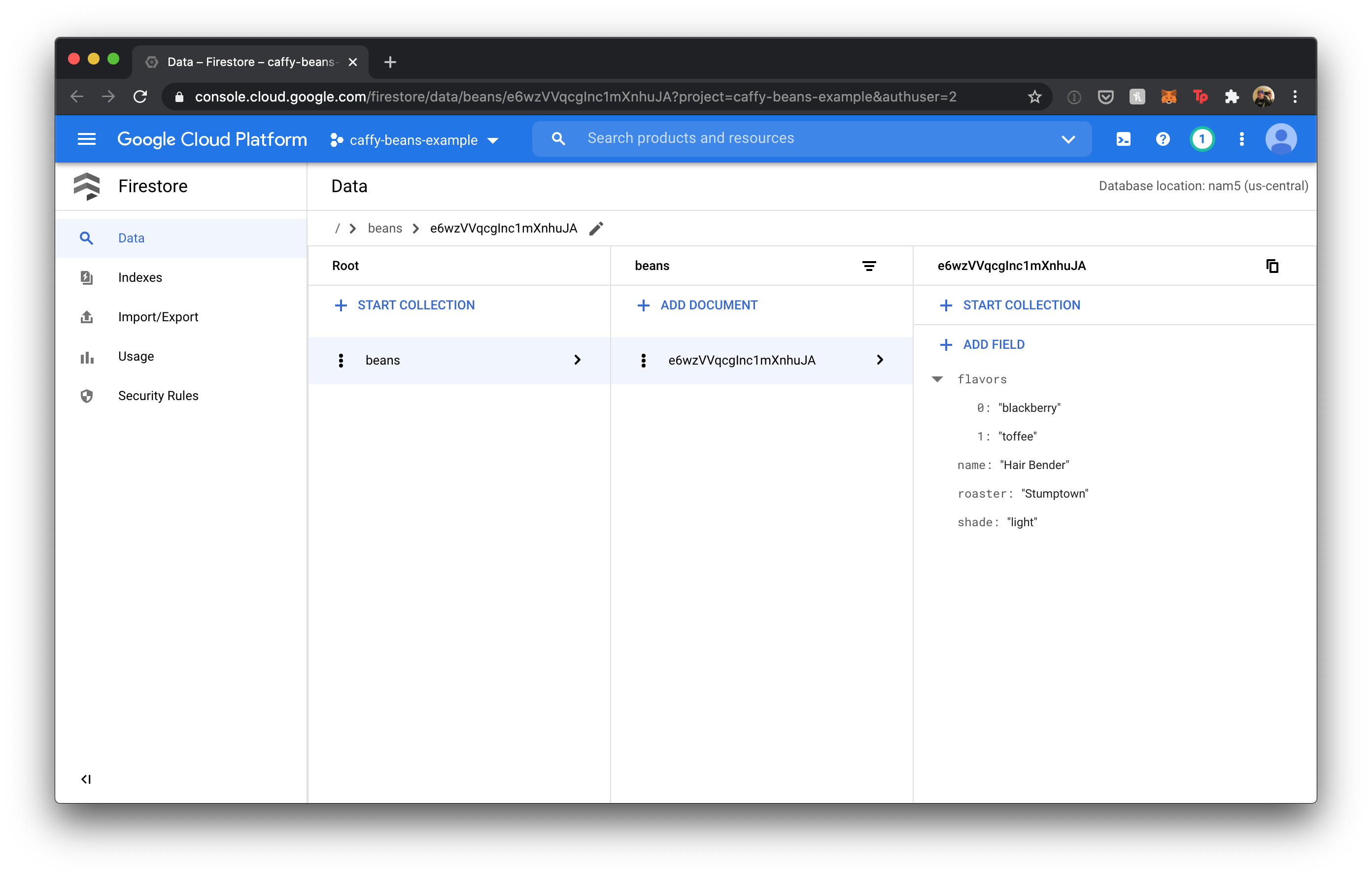
Now let's give our local application access to Firebase.
-
Run
gcloud iam service-accounts create local-devto create a service account -
Run
gcloud projects add-iam-policy-binding <your-project-name> --member="serviceAccount:local-dev@<your-project-name>.iam.gserviceaccount.com" --role="roles/owner"to create an IAM policy that links to your service account
> gcloud projects add-iam-policy-binding caffy-beans-example --member="serviceAccount:local-dev@caffy-beans-example.iam.gserviceaccount.com" --role="roles/owner"
Updated IAM policy for project [caffy-beans-example].
bindings:
- members:
- serviceAccount:caffy-beans-example@appspot.gserviceaccount.com
role: roles/editor
- members:
- serviceAccount:service-0123456789@firebase-rules.iam.gserviceaccount.com
role: roles/firebaserules.system
- members:
- serviceAccount:local-dev@caffy-beans-example.iam.gserviceaccount.com
- user:magerleagues@gmail.com
role: roles/owner
etag: AbCdE_Fg-v0=
version: 1- Run
gcloud iam service-accounts keys create credentials.json --iam-account=local-dev@<your-project-name>.iam.gserviceaccount.comto generate a key for our application to authenticate
> gcloud iam service-accounts keys create credentials.json --iam-account=local-dev@caffy-beans-example.iam.gserviceaccount.com
created key [123456789] of type [json] as [credentials.json] for [local-dev@caffy-beans-example.iam.gserviceaccount.com]- Run
export GOOGLE_APPLICATION_CREDENTIALS=$(echo $(pwd)/credentials.json)to set the environment variable that the Firestore API is expecting (check out the docs). I recommend adding a.gitignorefile and addingcredentials.jsonnow so you don't accidentally publish this file.
Now we can add the db module to our app. Create a db folder with db.go:
package db
import (
"context"
"log"
"cloud.google.com/go/firestore"
)
// ProvideDB provides a firestore client
func ProvideDB() *firestore.Client {
projectID := "your-project-id"
client, err := firestore.NewClient(context.TODO(), projectID)
if err != nil {
log.Fatalf("Failed to create client: %v", err)
}
return client
}
var Options = ProvideDBHere, we're just initializing the Firestore client and providing it as an fx.Option.
And let's update main.go too:
package main
import (
"context"
"net/http"
"cloud.google.com/go/firestore"
"github.com/gorilla/mux"
"github.com/mager/caffy-beans-example/database"
"github.com/mager/caffy-beans-example/logger"
"github.com/mager/caffy-beans-example/router"
handler "github.com/mager/caffy-beans-example/route_handler"
"go.uber.org/fx"
"go.uber.org/zap"
)
func main() {
fx.New(
fx.Provide(
database.Options,
logger.Options,
router.Options,
),
fx.Invoke(Register),
).Run()
}
func Register(
lc fx.Lifecycle,
database *firestore.Client,
logger *zap.SugaredLogger,
router *mux.Router,
) {
lc.Append(
fx.Hook{
OnStart: func(context.Context) error {
addr := ":8080"
logger.Info("Listening on ", addr)
go http.ListenAndServe(addr, router)
return nil
},
OnStop: func(context.Context) error {
defer logger.Sync()
defer database.Close()
return nil
},
},
)
handler.New(logger, router, database) // Updated
}We added the database provider and also some cleanup in the OnStop. Next, we need to refactor the handler to include the database argument.
In route_handler.go, update Handler and New:
// Handler struct for HTTP requests
type Handler struct {
logger *zap.SugaredLogger
router *mux.Router
database *firestore.Client
}
// New creates a Handler struct
func New(logger *zap.SugaredLogger, router *mux.Router, database *firestore.Client) *Handler {
h := Handler{logger, router, database}
h.registerRoutes()
return &h
}Now we have access to database in our route handlers. Let's update getBeans function in route_handler.go to use real data:
func (h *Handler) getBeans(w http.ResponseWriter, r *http.Request) {
var resp = &BeansResp{}
// Call Firestore API and fetch the beans collection
iter := h.database.Collection("beans").Documents(context.TODO())
for {
doc, err := iter.Next()
if err == iterator.Done {
break
}
if err != nil {
h.logger.Fatalf("Failed to iterate: %v", err)
}
var b Bean
doc.DataTo(&b)
resp.Beans = append(resp.Beans, b)
}
json.NewEncoder(w).Encode(resp)
}The Firestore client (docs) grabs all of the documents in the beans collection and we fill the BeansResp struct with the data and then return JSON.
Let's also update our Bean struct to include the firestore struct tags. In our case, the values are the same, but you might want to use different keys for your JSON:
// Bean represents a coffee bean in our API & database
type Bean struct {
Flavors []string `firestore:"flavors" json:"flavors"`
Name string `firestore:"name" json:"name"`
Roaster string `firestore:"roaster" json:"roaster"`
Shade string `firestore:"shade" json:"shade"`
}If you make a GET request to http://localhost:8080/beans you should see the data from Firestore:
curl http://localhost:8080/beansThe response:
{
"beans": [
{
"flavors": ["blackberry", "toffee"],
"name": "Hair Bender",
"roaster": "Stumptown",
"shade": "light"
}
]
}Adding data
Now that we've fetched data, it's pretty easy to add a new router handler for a POST request to add a bean to the database.
Let's update our registerRoutes function in main.go:
// RegisterRoutes for all http endpoints
func (h *Handler) registerRoutes() {
h.router.HandleFunc("/beans", h.getBeans).Methods("GET")
h.router.HandleFunc("/beans", h.addBean).Methods("POST") // New
}And let's add some structs for the request & response:
// AddBeanReq is the request body for adding a Bean
type AddBeanReq struct {
Flavors []string `json:"flavors"`
Name string `json:"name"`
Roaster string `json:"roaster"`
Shade string `json:"shade"`
}
// AddBeanResp is the response from the POST /beans endpoint
type AddBeanResp struct {
ID string `json:"id"`
}And here's the new addBean router handler:
func (h *Handler) addBean(w http.ResponseWriter, r *http.Request) {
var (
req AddBeanReq // The HTTP request
resp = &AddBeanResp{} // The HTTP response
ctx = context.TODO()
err error
)
// Make sure the JSON is valid
err = json.NewDecoder(r.Body).Decode(&req)
if err != nil {
http.Error(w, err.Error(), http.StatusBadRequest)
return
}
// Make sure roaster exists - we'll talk about this below
iter := h.database.Collection("roasters").Where("name", "==", req.Roaster).Documents(ctx)
for {
doc, err := iter.Next()
if doc == nil {
http.Error(w, "invalid roaster", http.StatusBadRequest)
return
}
if err != nil {
http.Error(w, err.Error(), http.StatusBadRequest)
return
}
break
}
// Add the bean
doc, _, err := h.database.Collection("beans").Add(ctx, req)
if err != nil {
http.Error(w, err.Error(), http.StatusInternalServerError)
return
}
resp.ID = doc.ID
// Return the response as JSON
json.NewEncoder(w).Encode(resp)
}Let's review what's in this router handler:
- First, we make sure the request JSON is properly formatted
- Then, we check another collection called
roastersto make sure the bean being added is from a supported roaster (we'll add this collection soon) - Finally, we add the bean via Firestore's
Collection.Addfunction and return the ID in the response
Restart the server (go run main.go) and try adding a bean with a POST request to http://localhost:8080/beans.
curl --header "Content-Type: application/json" \
--request POST \
--data '{"name":"Brazil","shade":"light","flavors":["coconut","hard candy"],"roaster":"Ipsento"}' \
http://localhost:8080/beans
HTTP/1.1 400 Bad Request
Content-Length: 16
Content-Type: text/plain; charset=utf-8
pubDate: Mon, 04 Jan 2021 16:35:46 GMT
X-Content-Type-Options: nosniff
invalid roasterThis is expected because we haven't added the roasters collection, so let's do that real quick. Go back to the GCP dashboard and add a collection:
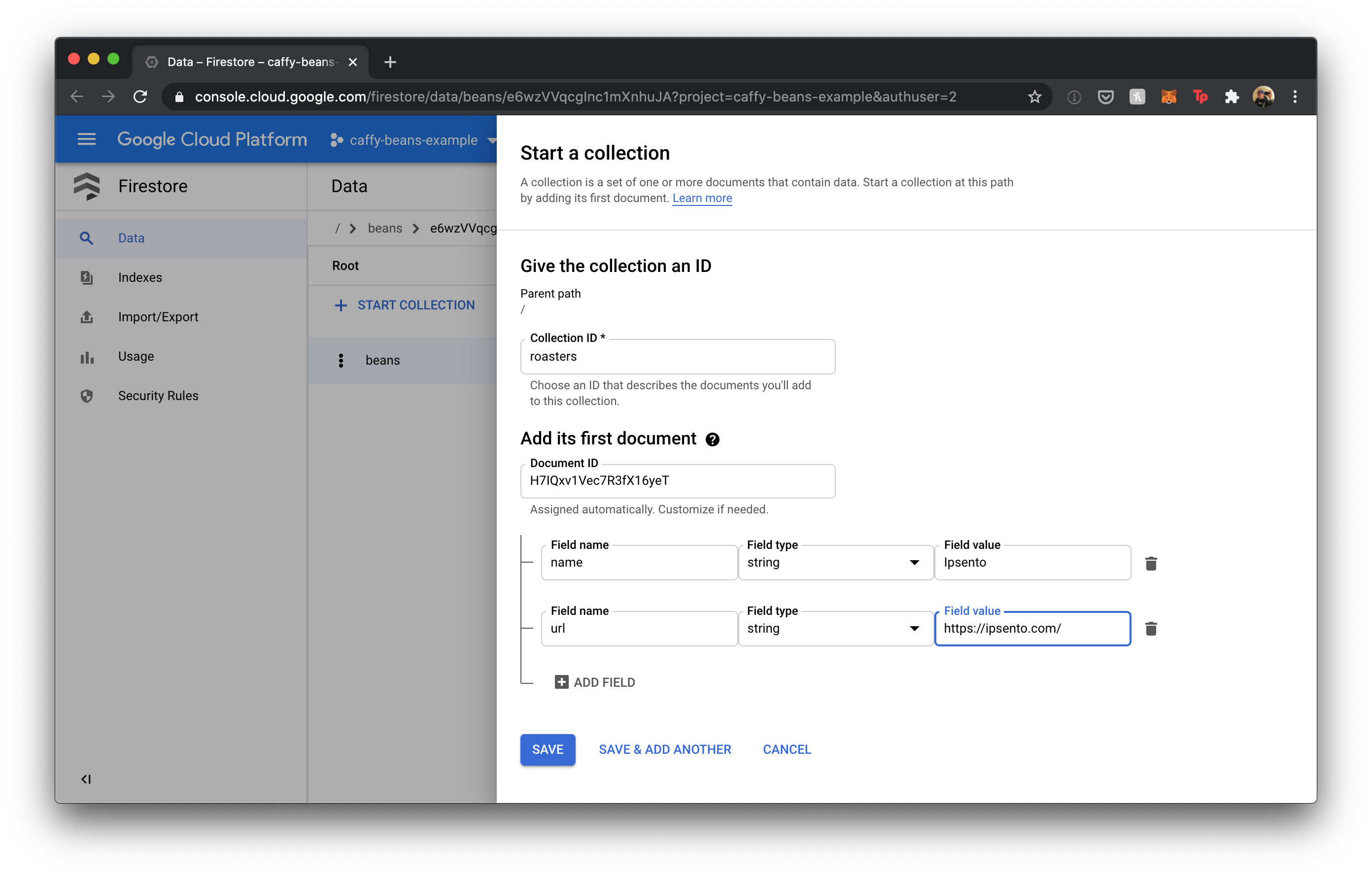
The data looks like this:
| Field | Type | Value |
|---|---|---|
name | string | Ipsento |
url | string | https://ipsento.com |
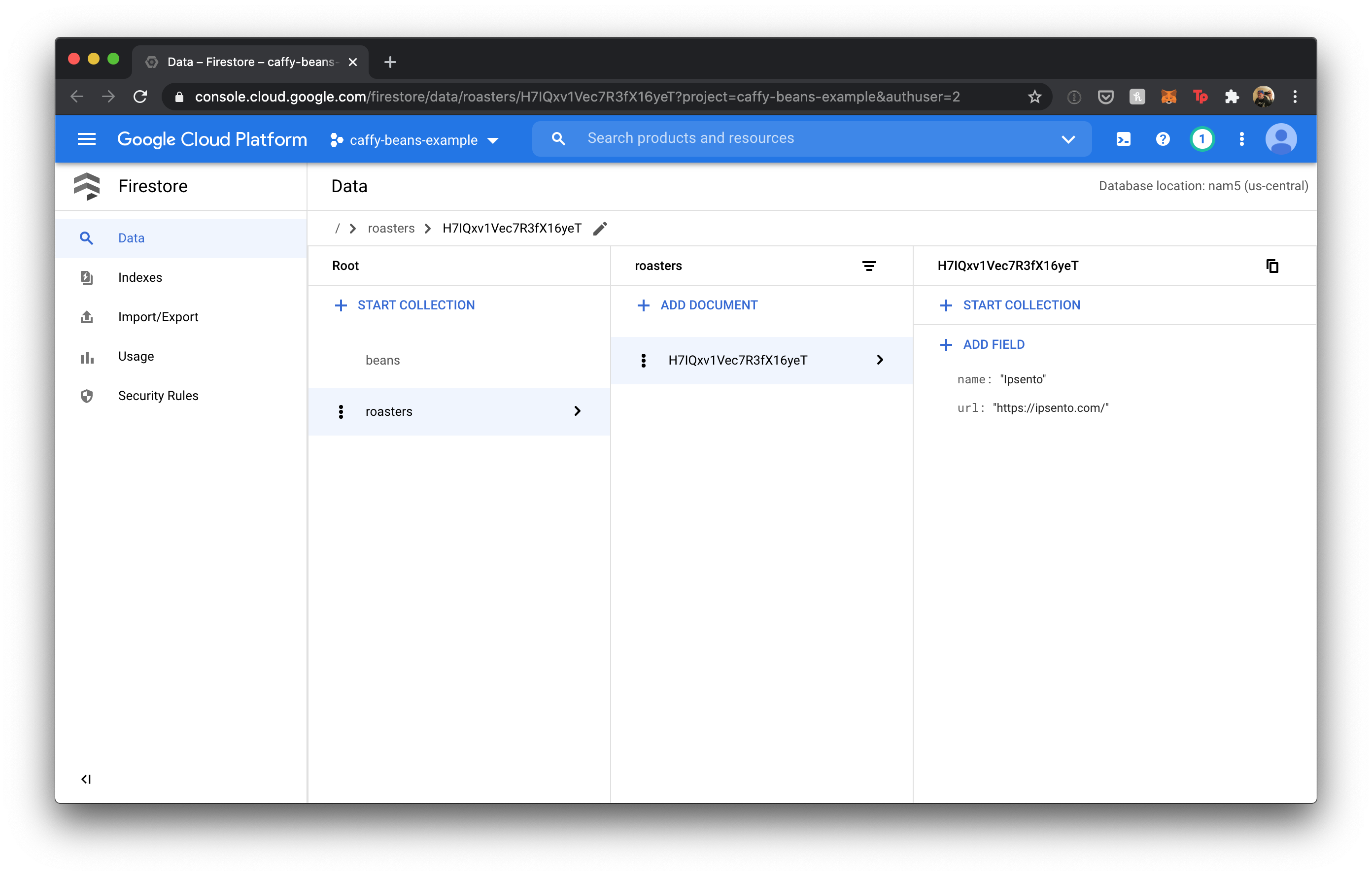
Now let's retry the request:
curl --header "Content-Type: application/json" \
--request POST \
--data '{"name":"Brazil","shade":"light","flavors":["coconut","hard candy"],"roaster":"Ipsento"}' \
http://localhost:8080/beans
The response:
HTTP/1.1 200 OK
Content-Type: application/json
{
"id": "TP44GkIwwtESK9R7KHZ9"
}Awesome, it works. And if you curl http://localhost:8080/beans, you'll see the new bean in the list.
Extending the app
This post is getting a bit long, but there are still a few things to mention.
We can move our config into a provider, and I'll show you how to deploy the app.
Adding a config
Create a new folder called config with base.yaml:
application:
address: :8080And config.go in the same directory:
package config
import (
"io/ioutil"
"gopkg.in/yaml.v2"
)
type Config struct {
Application `yaml:"application"`
}
type Application struct {
Address string `yaml:"address"`
}
func ProvideConfig() *Config {
conf := Config{}
data, err := ioutil.ReadFile("config/base.yaml")
if err != nil {
panic(err)
}
err = yaml.Unmarshal([]byte(data), &conf)
if err != nil {
panic(err)
}
return &conf
}
var Options = ProvideConfigNothing fancy here, just reading the YAML file and converting the data to a Go struct. Putting the config in its own module lets us easily add new environments in the future.
Let's update main.go next:
package main
import (
"context"
"net/http"
"cloud.google.com/go/firestore"
"github.com/gorilla/mux"
"github.com/mager/caffy-beans-example/config"
"github.com/mager/caffy-beans-example/database"
"github.com/mager/caffy-beans-example/logger"
"github.com/mager/caffy-beans-example/router"
handler "github.com/mager/caffy-beans-example/route_handler"
"go.uber.org/fx"
"go.uber.org/zap"
)
func main() {
fx.New(
fx.Provide(
config.Options, // New
database.Options,
logger.Options,
router.Options,
),
fx.Invoke(Register),
).Run()
}
func Register(
lc fx.Lifecycle,
cfg *config.Config,
database *firestore.Client,
logger *zap.SugaredLogger,
router *mux.Router,
) {
lc.Append(
fx.Hook{
OnStart: func(context.Context) error {
logger.Info("Listening on ", cfg.Application.Address) // Refactored
go http.ListenAndServe(cfg.Application.Address, router) // Refactored
return nil
},
OnStop: func(context.Context) error {
defer logger.Sync()
defer database.Close()
return nil
},
},
)
handler.New(logger, router, database)
}Now we don't have to hardcode the app address anymore. Restart your server and make a request to verify it's still working.
Deploying the app
To deploy the app to App Engine:
- Add a
app.yamlfile in your root directory like this:
runtime: go115
instance_class: F1-
Run
gcloud services enable cloudbuild.googleapis.comto enable Cloud Build -
Run
gcloud app deployto deploy the app to App Engine:
> gcloud app deploy
Services to deploy:
descriptor: [/Users/mager/Code/caffy-beans-example/app.yaml]
source: [/Users/mager/Code/caffy-beans-example]
target project: [caffy-beans-example]
target service: [default]
target version: [20210104t105544]
target url: [https://caffy-beans-example.uc.r.appspot.com]
Do you want to continue (Y/n)? Y
Beginning deployment of service [default]...
╔════════════════════════════════════════════════════════════╗
╠═ Uploading 12 files to Google Cloud Storage ═╣
╚════════════════════════════════════════════════════════════╝
File upload done.
Deployed service [default] to [https://caffy-beans-example.uc.r.appspot.com]You should be able to see your API working if you do gcloud app browse and append /beans to the URL.
Adding tracing
I also played around with adding Jaeger tracing to the app and all I had to do was:
- Run
docker run -d -p 6831:6831/udp -p 16686:16686 jaegertracing/all-in-one:latestto get Jaeger running in a container locally - Add a
tracingprovider using the default configs from the OpenTracing quickstart guide
Adding pubsub
Here's how easy it was to add a pubsub events provider.
Containerizing the app
Also, if you wanted to run the application in a container, you could have a Dockerfile like so:
FROM golang:latest
RUN mkdir -p /app
WORKDIR /app
ADD . /app
ENV GOOGLE_APPLICATION_CREDENTIALS="./credentials.json"
RUN go build ./main.go
CMD ["./main"Conclusion
Working with Fx & Firestore was fun, and I'm thankful for the great docs & examples I saw online. Shoutout to Preslav Mihaylov for his post, which initially got me motivated to write about my experience. And special thanks to Fred Hebert and Sequoia McDowell for help editing this post.
All of the code for this app can be found on Github (https://github.com/mager/caffy-beans-example).
Stay in touch on Twitter and let me know if you have any feedback or questions about this post. Thanks and Happy Coding!